faith
New Member

Posts: 5 
|
Post by faith on Jun 30, 2016 17:01:38 GMT
Been trying to get the script to work for about a day now. I am an avid Android Emulator user without my own Android device. I have the pro version of Ankulua and I am running it with Ankulua's 1.8 script. So far the two emulators whom are reputable that I have tried Ankulua with are : Bluestacks 2 - Very very slow, painfully slow. My GB10 runs double in runtime even on x3 speed because of how slow running the script against the game is. What was a 6 minute run turned into 12 minutes. Sometimes even longer. Do not try to run Ankulua with Bluestacks 2. Nox - Compatibility issue. Not slow at all, however the script barely works. The menu prompt comes up, however each action by Ankulua (the script) takes eons to complete. After hitting play, 1~3 minutes go by before the start button is hit. Another minute or two goes by before the auto button is hit (the ingame play button). The only time Nox worked with Ankulua was this instance. After the play button was hit the script began performing actions that not intended. It opened other apps and tried to run the script against apps that were not summoners war. Has anyone successfully used Ankulua on any Android Emulators with success? Please share, I'm crying here. im using andyos |
|
|
|
Post by mahnster on Jun 30, 2016 19:56:03 GMT
Favorite emulator is MEmu
|
|
audio
New Member

Posts: 3 
|
Post by audio on Jul 1, 2016 3:55:26 GMT
Favorite emulator is MEmu Is Memu Compatible with Summoners War and Ankulua scripts? In Andyos & MEmu SW detects Ankulua running and I get prompted a message that says something along the lines of "unauthorized program detected 101" and the game closes. This may be in part due to me having rooted both MEmu and Andyos since I could not get Daemon to be installed. So for emulators avoid : Bluestacks 2 Andyos Nox MEmu If you have successfully worked Ankulua with any of these emulators, please share how you did it. |
|
|
|
Post by mcmace on Jul 1, 2016 22:45:23 GMT
i can't get to work it.
it says:
"cannot find correct compare dimension"
SGS5 rooted device.
|
|
|
|
Post by AnkuLua on Jul 2, 2016 0:38:32 GMT
|
|
|
|
Post by mcmace on Jul 2, 2016 7:22:29 GMT
|
|
|
|
Post by AnkuLua on Jul 2, 2016 9:59:24 GMT
Press the start button when there is "Start Battle" button. And please disable the root grant notification. |
|
|
|
Post by jonei011 on Jul 2, 2016 14:33:58 GMT
Silly question... where is the Lua for 1.8? I unzip and it's not there
|
|
audio
New Member

Posts: 3 
|
Post by audio on Jul 3, 2016 6:39:02 GMT
Silly question... where is the Lua for 1.8? I unzip and it's not there If you have the password, the lua should be a 'main.lua' file. Be more specific what you're missing. Did the zip file give you a folder titled SummonersWar? Inside the folder should be these three items : i.imgur.com/rcTrH7f.png |
|
|
|
Post by bigbudda87 on Jul 21, 2016 23:52:24 GMT
i´m getting a error i would say.  |
|
|
|
Post by Abomination on Aug 1, 2016 3:12:09 GMT
i´m getting a error i would say.  You have to be where it says start. The thing can't choose which scenario to run. |
|
|
|
Post by lyzerk57 on Aug 6, 2016 13:54:07 GMT
Can u get Banned for this ?
|
|
|
|
Post by AnkuLua on Aug 6, 2016 16:04:25 GMT
Can u get Banned for this ? No one reported. |
|
|
|
Post by lyzerk57 on Aug 7, 2016 23:54:21 GMT
![]() 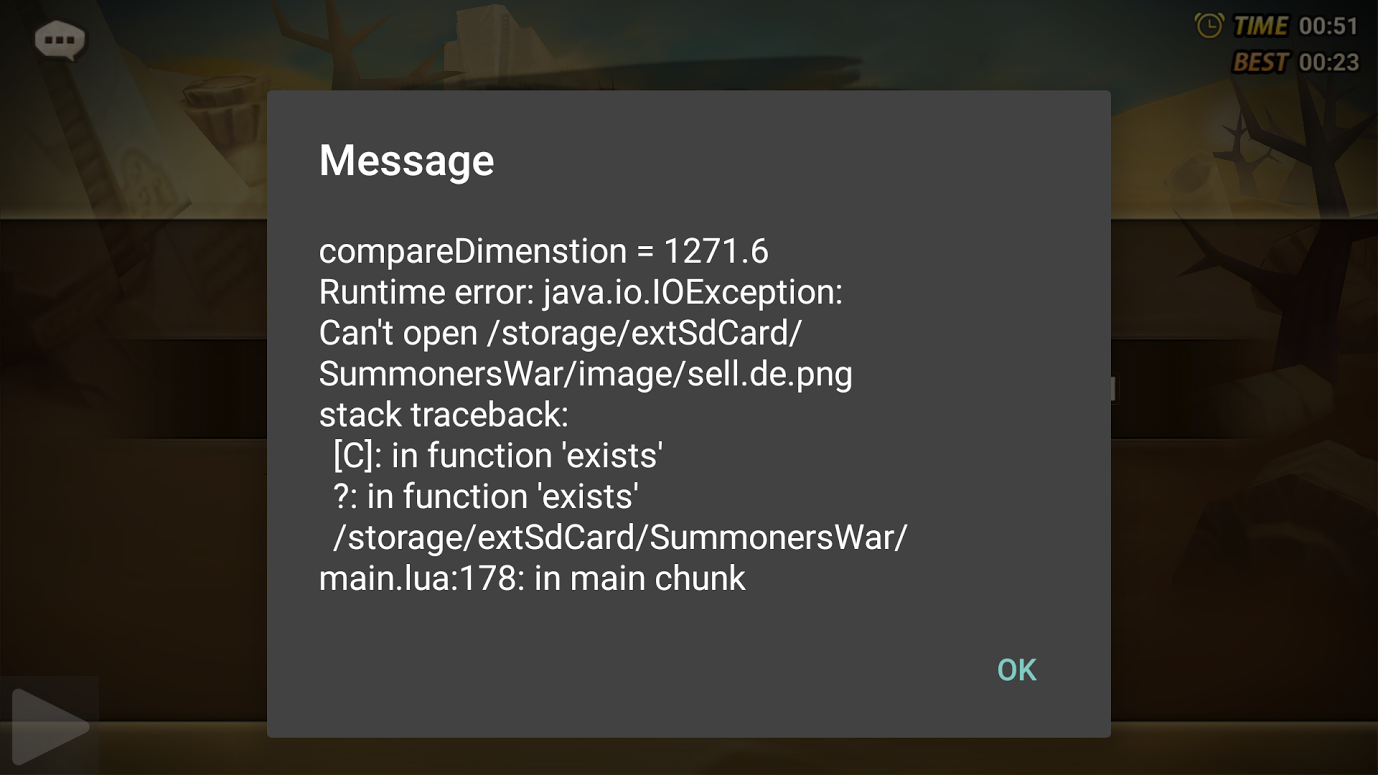 I get this Error anyone who can help me ? My Device is a Samsung S5 its Rootet didnt worked i got the Pro Version of the App tryed to reinstall it but didnt worked :S |
|
|
|
Post by AnkuLua on Aug 8, 2016 0:43:05 GMT
It seems that your Android system language is Germany.
Change your system language to English.
|
|