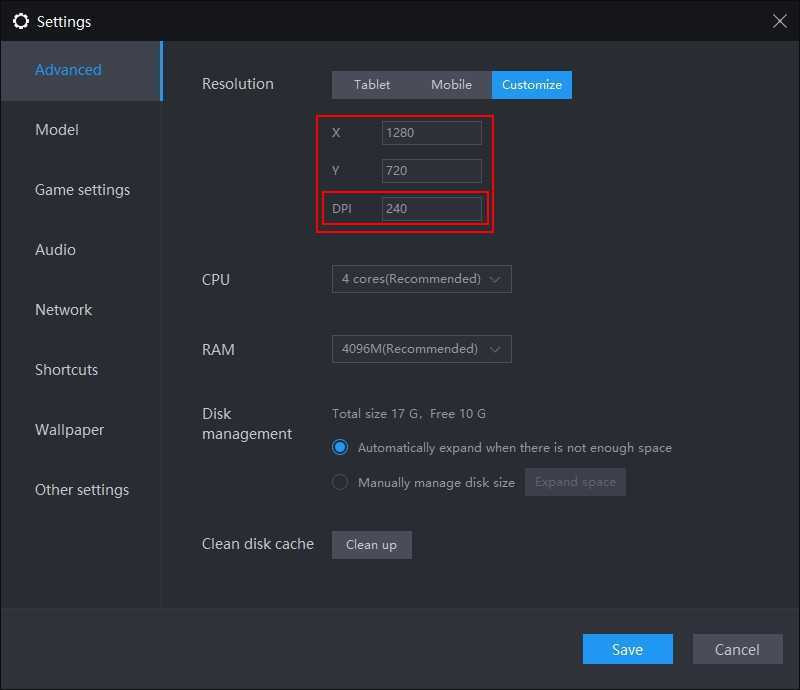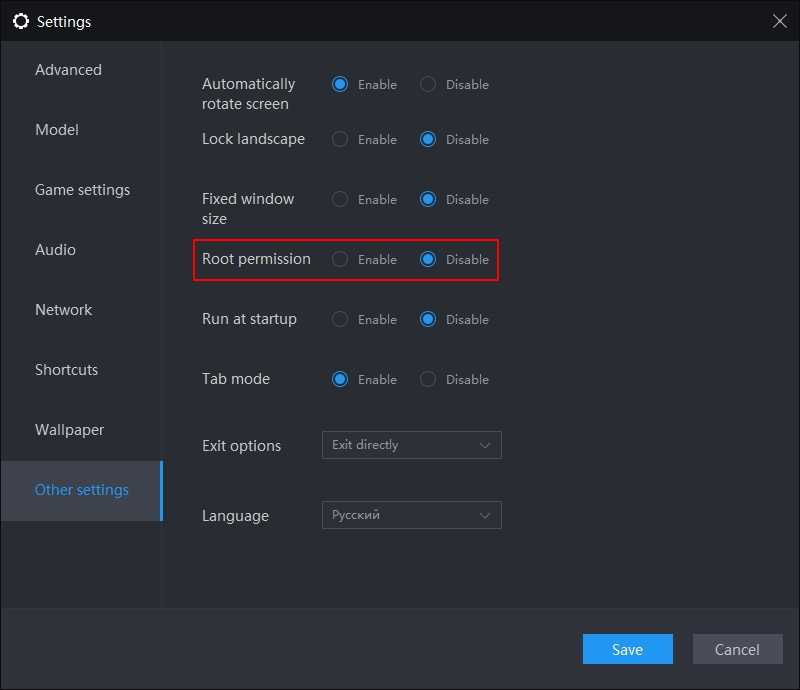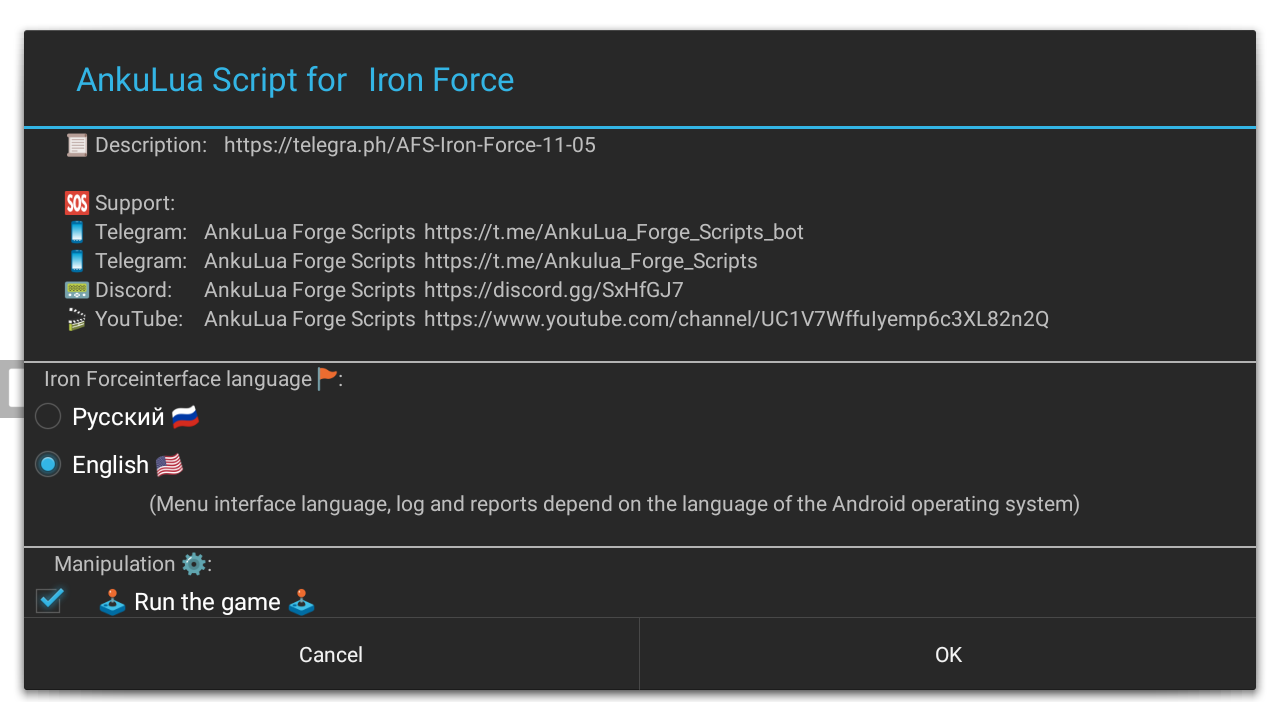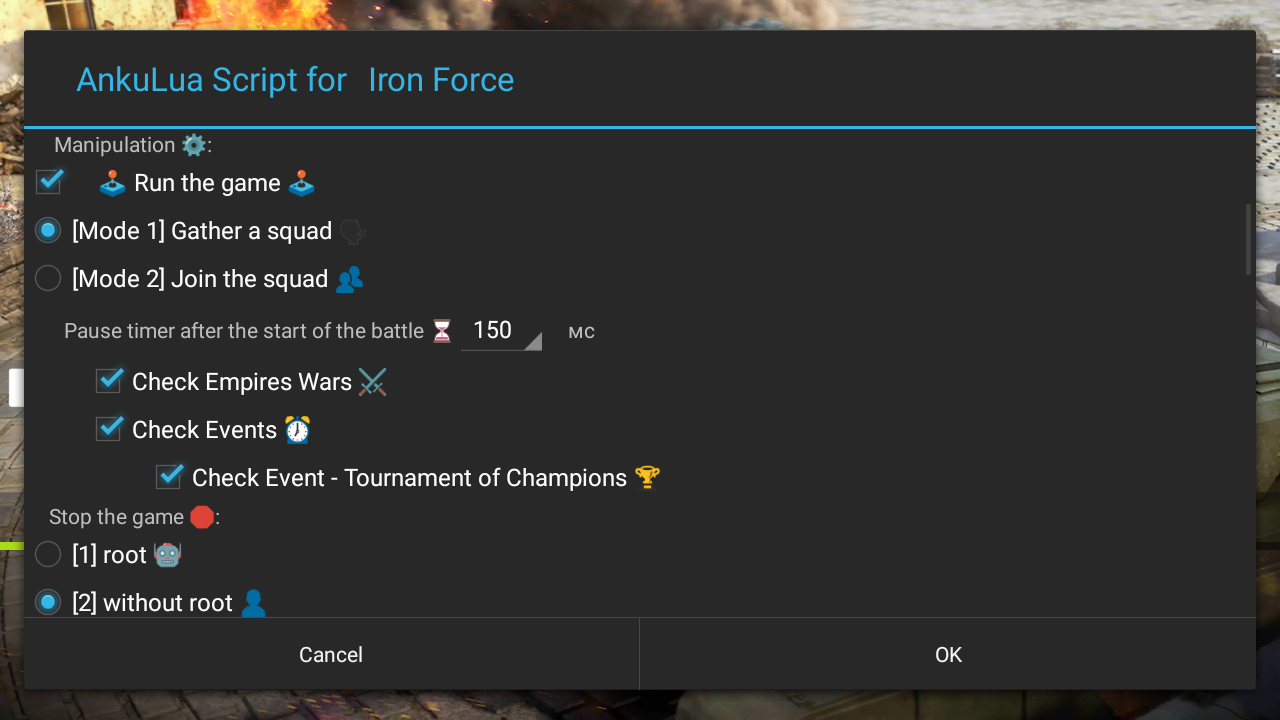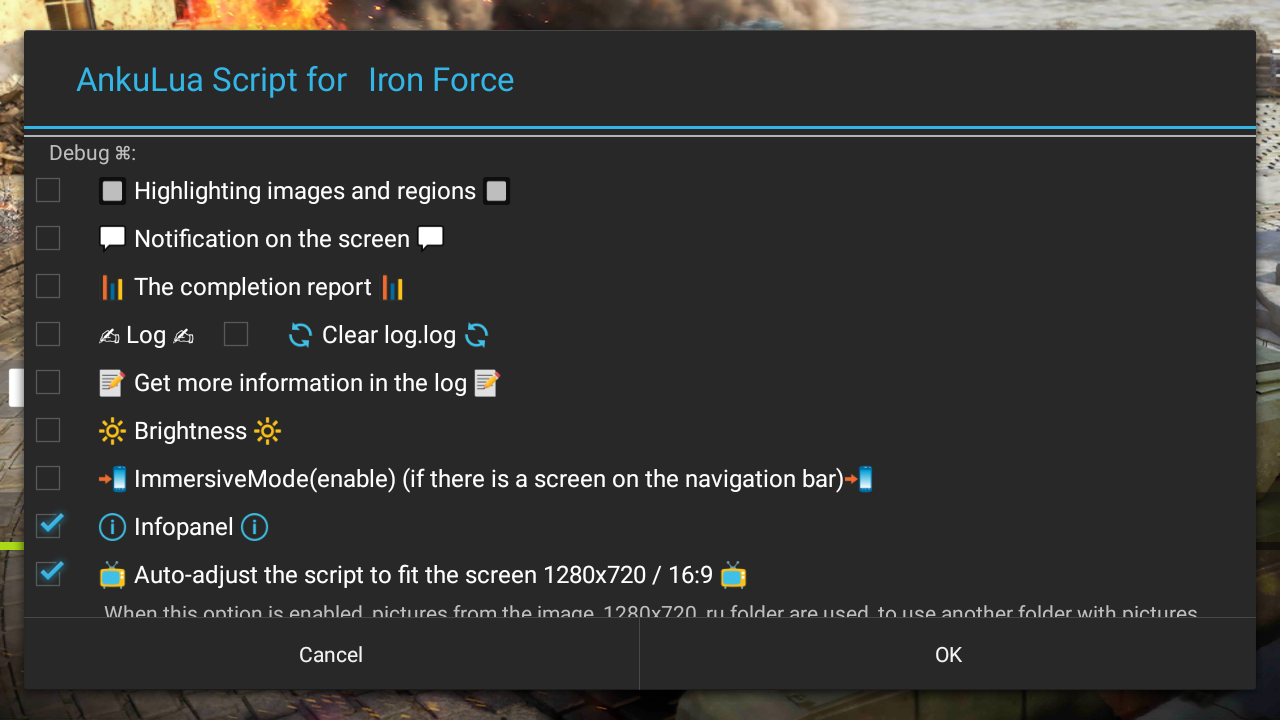Post by AFS on Jan 21, 2021 18:14:48 GMT

Download the game-bot: [AFS]_-_Iron_Force.zip
Please use [AFS]_-_Iron_Force_Downloader.lua to quickly and easily download and unpack the main [AFS]_-_Iron_Force.tar([AFS]_-_Iron_Force.zip) with a script if you are using it for the first time.
Video🎬:
🎬 YouTube AnkuLua Forge Scripts
🎬 YouTube youtu.be/suDJ4jQOSe4
Support🆘:
📱Telegram - t.me/AnkuLua_Forge_Scripts
📱Telegram Bot - t.me/AnkuLua_Forge_Scripts_bot
📟 Discord discord.gg/SxHfGJ7
Reddit https://www.reddit.com/r/botting/comments/l255uw/afs_iron_force_ankulua/
Instructions:
- Download, install LDPlayer (please use this partner link), for a mobile device, skip this item.
- Run LDPlayer with a screen resolution of 1280x720 240dpi, Android 7, without root, for a mobile device we skip this item.
- Download and install AnkuLua
- Setting up AnkuLua (also in the video and in the screenshots below)
For Android 7+, without root, give all the requested permissions for AnkuLua (accessibility, access to the screen, memory card, calls, etc.)
AnkuLua Settings - Other settings - Enable network settings
AnkuLua - Settings - Screenshot by - Media Projection
AnkuLua - Settings - Touch by - Accessibility
For devices with Android 4-6, root \ daemon
AnkuLua - Settings - Screenshot by - Root \ Daemon
AnkuLua - Settings - Touch by - Root \ Daemon - Download [AFS]_-_Iron_Force_Downloader.lua, select and run. The downloader will download the .tar archive and unpack everything, including the image files
- Done. Select [AFS]_-_Iron_Force.luae2 and run.
Developer👨💻: 🛠 Кузница AnkuLua скриптов 🛠
Description📝:
A bot for auto-farm has several modes.
Mode 1: Create a squad and invite to it. After joining a partner, the selection of opponents begins and the game begins to load the location, the script exits the game, until the tanks are written off
Mode 2: Join a squad and similarly exit the game before the tanks are depleted
The bot does not interfere with the transmitted data of the game or account, but only clicks on the screen as a player, + additional protection, randomization of clicks. If you don't distribute yourself, no one will determine that you play on the bot periodically.
A bot for auto-farm has several modes.
Mode 1: Create a squad and invite to it. After joining a partner, the selection of opponents begins and the game begins to load the location, the script exits the game, until the tanks are written off
Mode 2: Join a squad and similarly exit the game before the tanks are depleted
The bot does not interfere with the transmitted data of the game or account, but only clicks on the screen as a player, + additional protection, randomization of clicks. If you don't distribute yourself, no one will determine that you play on the bot periodically.
Features 💪:
✅ Auto team creation and invitation
✅ Auto login to the team, in the chat of the legion by invitation
✅ Auto exit from the game at the start of the battle until the tanks are written off
📌 Event Check - Tournament of Champions
📌 Empire Check
📌 Checking to hit the battle
📌 Auto selection of menu language and manual selection of the game interface
📌 Information panel about current status and tasks
📌 Informative log and script reports
📌 Automatically adapts to any screen resolution (new pictures are needed for screens other than 16: 9)
📌 Finished picture files for 854x480, 1280x720, 1920x1080
📌 Ability to run in the emulator without interfering with the work on the PC
📌 Ability to run on an unlimited number of emulators at the same time, without interfering with work on a PC
📌 Randomize clicks
📌 Individual messages to users
📌 and other options in perspective ...
Limitations⚠️:
Recommended LDPlayer emulator, screen resolution 1280x720 240dpi
Android 7, without root in Accessibility (Media Projection) mode is faster
✅ Auto team creation and invitation
✅ Auto login to the team, in the chat of the legion by invitation
✅ Auto exit from the game at the start of the battle until the tanks are written off
📌 Event Check - Tournament of Champions
📌 Empire Check
📌 Checking to hit the battle
📌 Auto selection of menu language and manual selection of the game interface
📌 Information panel about current status and tasks
📌 Informative log and script reports
📌 Automatically adapts to any screen resolution (new pictures are needed for screens other than 16: 9)
📌 Finished picture files for 854x480, 1280x720, 1920x1080
📌 Ability to run in the emulator without interfering with the work on the PC
📌 Ability to run on an unlimited number of emulators at the same time, without interfering with work on a PC
📌 Randomize clicks
📌 Individual messages to users
📌 and other options in perspective ...
Limitations⚠️:
Recommended LDPlayer emulator, screen resolution 1280x720 240dpi
Android 7, without root in Accessibility (Media Projection) mode is faster
Attention!
Unfortunately, in this game the script does not work at other resolutions with a 16:9 screen ratio (1920x1080, 1600x900, 1280x720, 960x540) using pictures from 1280x720. If you have other screen sizes, you will need to cut out new pictures, because AnkuLua will try to stretch existing ones and will not work
Unfortunately, in this game the script does not work at other resolutions with a 16:9 screen ratio (1920x1080, 1600x900, 1280x720, 960x540) using pictures from 1280x720. If you have other screen sizes, you will need to cut out new pictures, because AnkuLua will try to stretch existing ones and will not work
The script can be customized for any screen size
Working screen extensions📺:
LDPlayer, 1280x720 240dpi (Android 7), without root in Accessibility mode
LDPlayer, 1280x720 240dpi (Android 7), without root in Accessibility mode
Screenshots🖼: