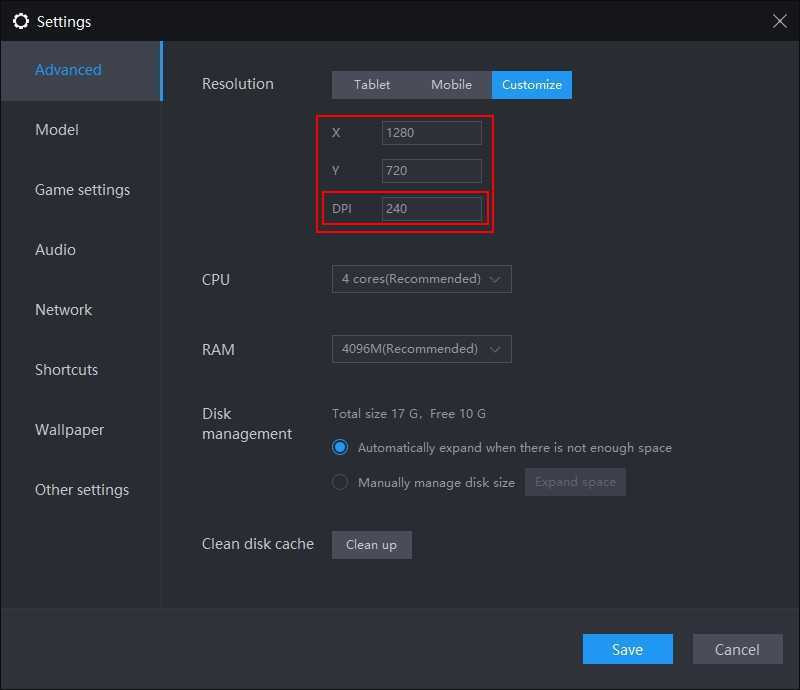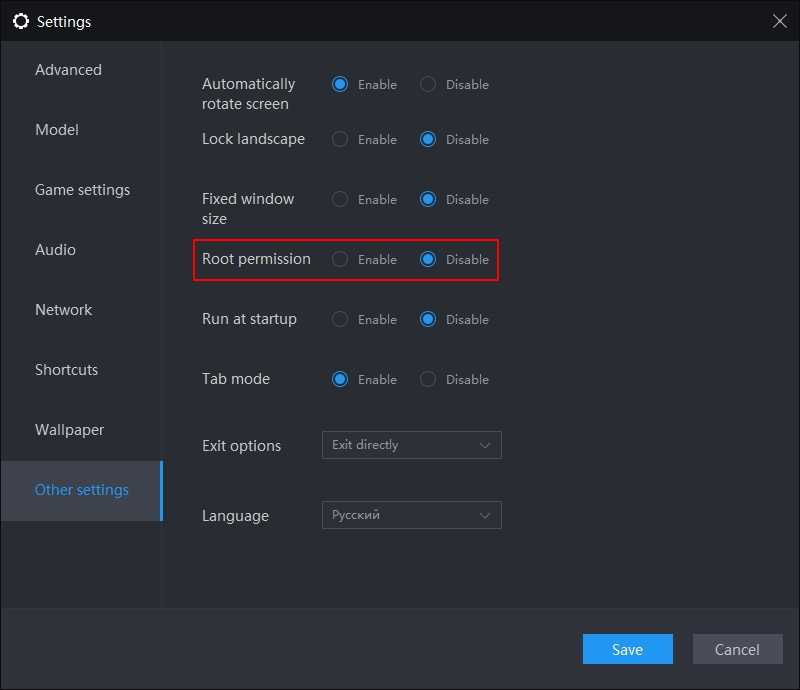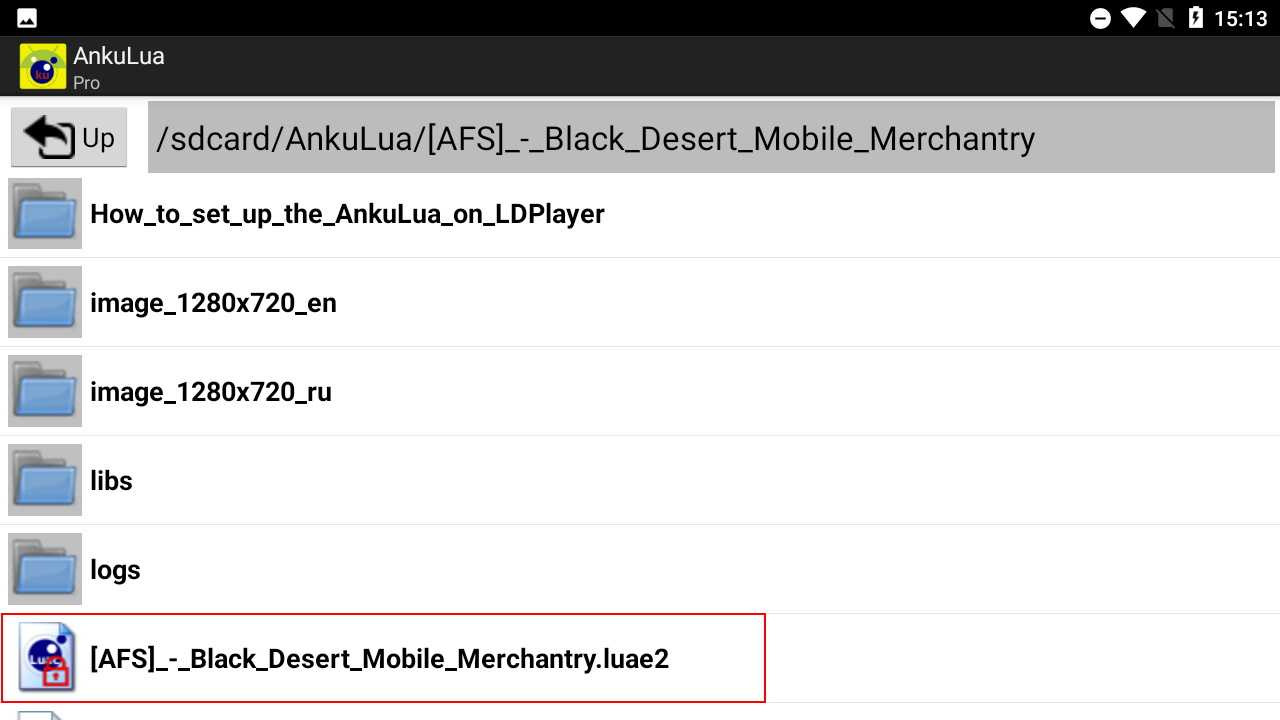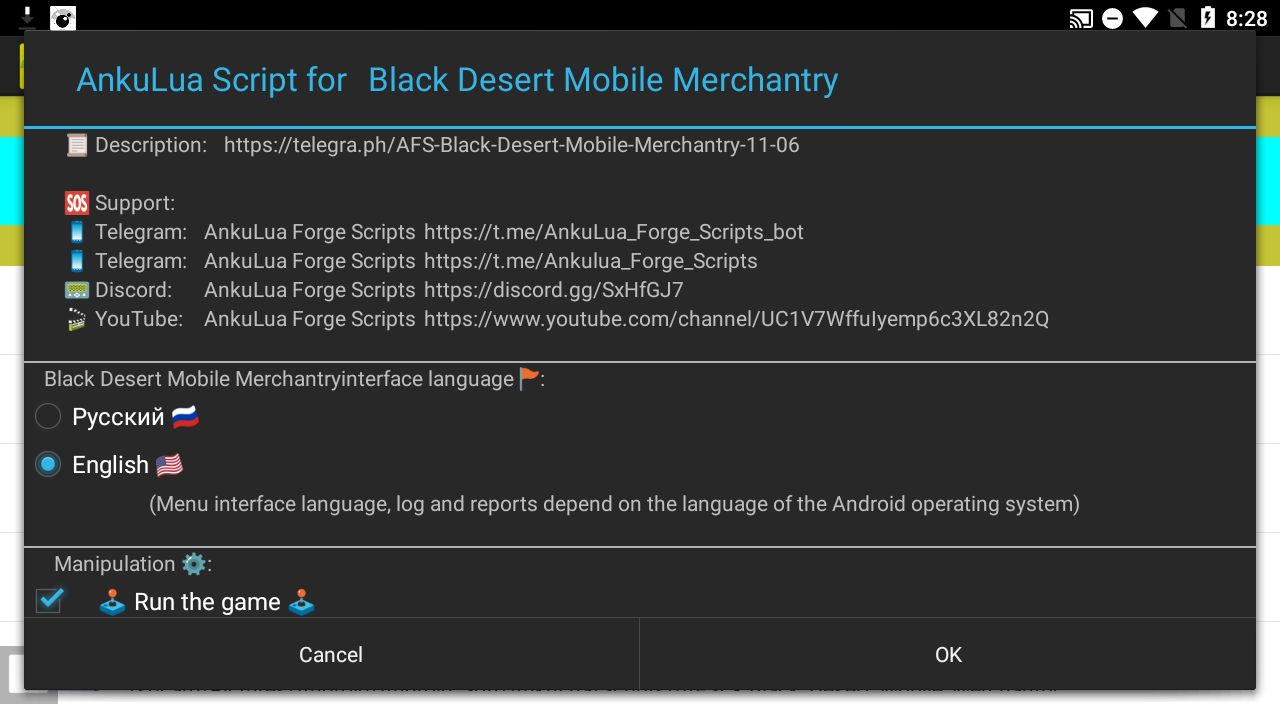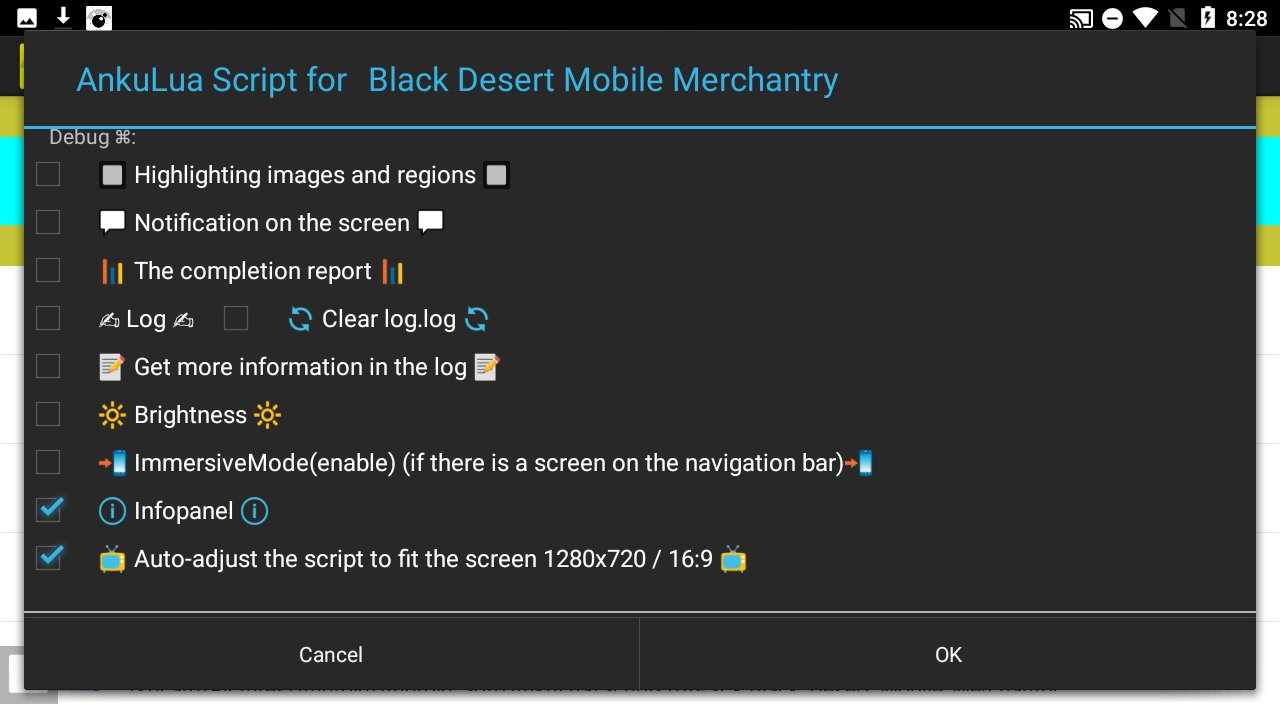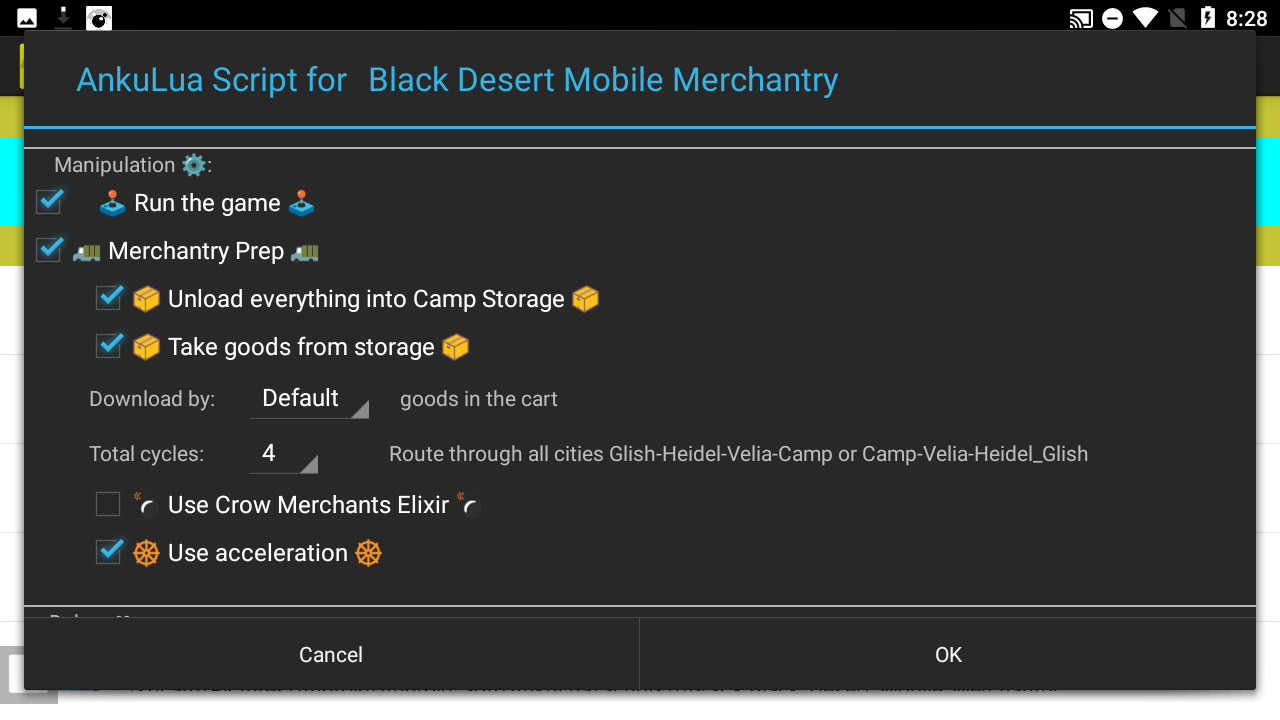Post by AFS on Jan 21, 2021 18:31:45 GMT

Game: Black Desert Mobile
Download the game-bot: [AFS]_-_Black_Desert_Mobile_Merchantry.zip
Please use [AFS]_-_Dicast_Downloader.lua to quickly and easily download and unpack the main [AFS]_-_Black_Desert_Mobile_Merchantry.tar([AFS]_-_Black_Desert_Mobile_Merchantry.zip) with a script if you are using it for the first time.
Video🎬:
🎬 YouTube AnkuLua Forge Scripts
🎬 YouTube youtu.be/KYIW1eWBNo4
Support🆘:
📱Telegram - t.me/AnkuLua_Forge_Scripts
📱Telegram Bot - t.me/AnkuLua_Forge_Scripts_bot
📟 Discord discord.gg/SxHfGJ7
Reddit https://www.reddit.com/r/botting/comments/l25kb8/afs_black_desert_mobile_merchantry_ankulua/
Instructions:
- Download, install LDPlayer (please use this partner link), for a mobile device, skip this item.
- Run LDPlayer with a screen resolution of 1280x720 240dpi, Android 7, without root, for a mobile device we skip this item.
- Download and install AnkuLua
- Setting up AnkuLua (also in the video and in the screenshots below)
For Android 7+, without root, give all the requested permissions for AnkuLua (accessibility, access to the screen, memory card, calls, etc.)
AnkuLua Settings - Other settings - Enable network settings
AnkuLua - Settings - Screenshot by - Media Projection
AnkuLua - Settings - Touch by - Accessibility
For devices with Android 4-6, root \ daemon
AnkuLua - Settings - Screenshot by - Root \ Daemon
AnkuLua - Settings - Touch by - Root \ Daemon - Download [AFS]_-_Black_Desert_Mobile_Merchantry_Downloader.lua, select and run. The downloader will download the .tar archive and unpack everything, including the image files
- Done. Select [AFS]_-_Black_Desert_Mobile_Merchantry.luae2 and run.
Developer👨💻: 🛠 Кузница AnkuLua скриптов 🛠
Description📝:
Long live the automation of world trade! We drive around the cities, we buy and sell in automatic mode.
The script goes through several stages, loading the game and checking, you are already in the game.
Unloading goods from the cart into inventory.
Unloading from the inventory in the storage, it is desirable to have an assistant Irene. Loading goods into inventory of 100 units.
Loading the cart according to the algorithm (each region buys only certain goods) or loading all in specified quantities.
We go to world trade.
Upon arrival in the city, we approach the merchant and sell, exchange, purchase the demanded goods in the following cities, then we go to the next city using the specified routes 1 and 2.
The same route passes through the most profitable cities Glish village - Heidel - Ancient Velia - Western camp and back the specified number of times.
Along the way, he uses acceleration and the so-called "grenades" to improve performance. And when exchanging, buys them for resources.
The bot does not interfere with the transmitted data of the game or account, but only clicks on the screen as a player, + additional protection, randomization of clicks. If you don't distribute yourself, no one will determine that you play on the bot periodically.
Long live the automation of world trade! We drive around the cities, we buy and sell in automatic mode.
The script goes through several stages, loading the game and checking, you are already in the game.
Unloading goods from the cart into inventory.
Unloading from the inventory in the storage, it is desirable to have an assistant Irene. Loading goods into inventory of 100 units.
Loading the cart according to the algorithm (each region buys only certain goods) or loading all in specified quantities.
We go to world trade.
Upon arrival in the city, we approach the merchant and sell, exchange, purchase the demanded goods in the following cities, then we go to the next city using the specified routes 1 and 2.
The same route passes through the most profitable cities Glish village - Heidel - Ancient Velia - Western camp and back the specified number of times.
Along the way, he uses acceleration and the so-called "grenades" to improve performance. And when exchanging, buys them for resources.
The bot does not interfere with the transmitted data of the game or account, but only clicks on the screen as a player, + additional protection, randomization of clicks. If you don't distribute yourself, no one will determine that you play on the bot periodically.
Features 💪:
✅ World Trade
✅ Auto upload to storage
✅ Auto download from product storage
✅ Auto purchase
✅ Auto sale
✅ Auto sharing
✅ Auto use acceleration
✅ Auto use grenades (Crow Merchant Elixir)
📌 Selecting the number of products when loading
📌 Selecting the number of cycles
📌 Auto selection of menu language and manual selection of the game interface
📌 Information panel about current status and tasks
📌 Informative log and script reports
📌 Automatically adapts to any screen resolution (new pictures are needed for screens other than 16: 9)
📌 Ability to run in the emulator without interfering with the work on the PC
📌 Ability to run on an unlimited number of emulators at the same time, without interfering with work on a PC
📌 Randomize clicks
📌 Individual messages to users
📌 and other options in perspective ...
Limitations⚠️:
Recommended LDPlayer emulator, screen resolution 1280x720 240dpi
Android 7, without root in Accessibility (Media Projection) mode is faster
The script also works at other resolutions with a 16: 9 screen ratio (1920x1080, 1600x900, 1280x720, 960x540) using pictures from 1280x720, if you have other parameters, you need to cut out new pictures, because AnkuLua will try to stretch existing ones and will not work
The script can be customized for any screen size
✅ World Trade
✅ Auto upload to storage
✅ Auto download from product storage
✅ Auto purchase
✅ Auto sale
✅ Auto sharing
✅ Auto use acceleration
✅ Auto use grenades (Crow Merchant Elixir)
📌 Selecting the number of products when loading
📌 Selecting the number of cycles
📌 Auto selection of menu language and manual selection of the game interface
📌 Information panel about current status and tasks
📌 Informative log and script reports
📌 Automatically adapts to any screen resolution (new pictures are needed for screens other than 16: 9)
📌 Ability to run in the emulator without interfering with the work on the PC
📌 Ability to run on an unlimited number of emulators at the same time, without interfering with work on a PC
📌 Randomize clicks
📌 Individual messages to users
📌 and other options in perspective ...
Limitations⚠️:
Recommended LDPlayer emulator, screen resolution 1280x720 240dpi
Android 7, without root in Accessibility (Media Projection) mode is faster
The script also works at other resolutions with a 16: 9 screen ratio (1920x1080, 1600x900, 1280x720, 960x540) using pictures from 1280x720, if you have other parameters, you need to cut out new pictures, because AnkuLua will try to stretch existing ones and will not work
The script can be customized for any screen size
Attention!
In-game Settings - Graphics - UI Size = 100 (standard)
In-game Settings - Graphics - UI Size = 100 (standard)
Working screen extensions📺:
LDPlayer, 1280x720 240dpi (Android 7), without root in Accessibility mode
LDPlayer, 1280x720 240dpi (Android 7), without root in Accessibility mode
Screenshots🖼: